So, you are probably thinking to yourself “why would I need an additional service to backup my Microsoft 365 Mailbox? Surely it is in the cloud, so it must be safe, right?“
Why do I need Microsoft 365 backup?
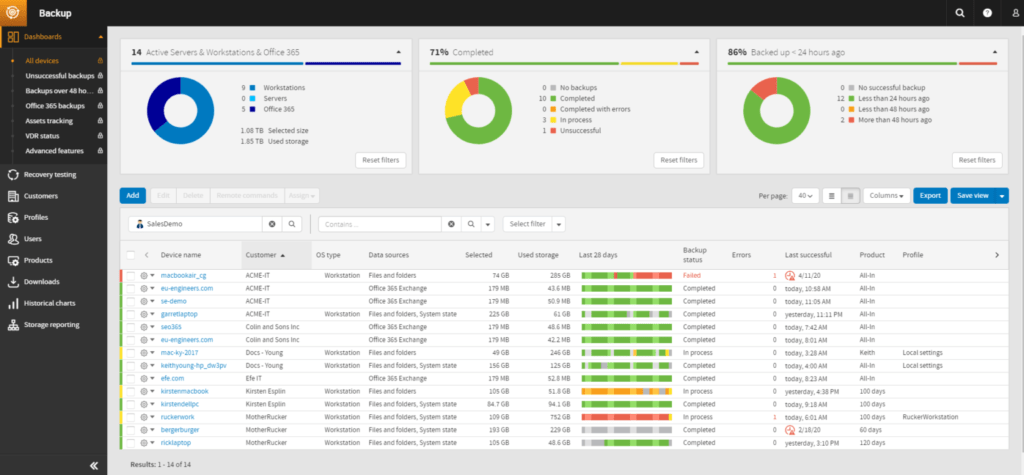
Well, let’s look at a few reasons why you really ought to consider this type of backup:
- Microsoft does not back up and recover Microsoft 365 emails – Many Microsoft 365 subscribers mistakenly believe that their data is fully backed up by Microsoft as part of their subscription. However, this is not the case. Microsoft does not backup Microsoft 365.
- Microsoft doesn’t provide native options to back up Microsoft 365 mailboxes – It provides some very basic archiving, retention and recovery options, but cannot guarantee full and speedy restoration of data loss.
- Microsoft cannot help with unexpected data loss or damage – Having a solid backup solution in place ensures that even if mailbox items disappear from the network or are rendered useless, the customer has access to a backed-up copy, eliminating problems or repercussions that could arise from the missing data.
- Problems with accessing and searching email data – Without a single backup location for a company’s mailboxes, this data cannot be protected and stored centrally for easy access, searching and recovery.
Relying on Microsoft’s native backup capabilities in Office 365 is a risky strategy – IDC Analyst
What could go wrong?
Once mail items are deleted or changed in Office 365, they stay that way. For example:
- A system admin who is rushed or is distracted by an emergency might unintentionally delete an Office 365 mailbox user.
- A user might accidentally or purposely delete an email.
- A virus infection or ransomware attack could impact and damage an organisation’s mailboxes.
While O365 is fast becoming the center of business productivity, a backup and recovery strategy is an afterthought. Relying on Microsoft’s native backup capabilities and infrastructure-level uptime features is a risky strategy because regardless of where the data is, it is the company’s responsibility,” said Archana Venkatraman, research manager, IDC European Datacenter. “Without an enterprise-grade backup strategy for O365, enterprises are exposing themselves to risks such as ransomware, accidental loss of data, lack of data control, compliance exposures, and threats to business continuity.
Our Office 365 Backup Features
Hopefully you can now see that you need something to backup your Microsoft 365 mailbox and data, but what does our solution offer you?
- Backups stored in Microsoft’s secure cloud storage service, Azure.
- Each mailbox is backed up to a maximum of 6 times a day to include mail items and attachments.
- OneDrive and SharePoint is backed up to 4 times a day.
- Retention of 7 years for email, OneDrive, SharePoint and Teams.
- Microsoft Teams backup available as of November 2023 and includes teams, channels, team members and settings, plus messages, files and attachments in the channels.
- Pay on a monthly basis.
- Fast and simple mailbox recovery down to individual emails.
- No need for you to learn more software – we can take care of the setup and restores for you, just contact us when you need us.
- AES 256-bit encryption is used to help secure files that remain encrypted in transit and at rest.
- More than 30 data centres to choose from, located across four continents.
- ISO 27001, ISO 9001, and other certifications depending on your chosen data centre. The UK data centre complies with ISO 27001, ISO 9001, PCI DSS, SOC 1 TYPE II and SOC 2 TYPE II.
- The backup does not currently support backup or restore of Public folders.
- The service cannot currently Outlooks Tasks or Notes.
- Fair use policy includes up to 1TB of Microsoft 365 data per unique user.
Teams
- Only user accounts with Security Officer permissions can restore from deleted or unlicensed accounts
- Only user accounts with Security Officer permissions can delete backup history for accounts
- All private channels will be restored as public
- Deleted channels will not be backed up
- Guest users in the channels will not be restored in the channels. Guest users must be added after the channel is restored.
- It is not possible to configure settings for the General channel and as such will restore Microsoft’s default settings
- Group settings cannot be restored, Microsoft’s default group settings will be applied on restored channels
- If a Team is Archived prior to the recovery, it will restore in full and must be archived again manually
- Tags and Apps in the Team will not be backed up
- Embedded pictures of more than 3Mb cannot be restored
Exchange
- We do not currently support backup or restore of Groups
- We do not currently support backup or restore of Outlook Notes
- You cannot restore calendar events that have not been accepted by the recipient
- Only user accounts with Security Officer permissions can restore from deleted or unlicensed mailboxes
- Only user accounts with Security Officer permissions can delete backup history for accounts
- We do not support hybrid Microsoft 365 installations for backup. On-premises mailboxes may be detected as connected to Microsoft 365 but we are unable to protect them as access is not given to the on-premises installation
- We do not currently support backup or restore of Public folders. This is due to the configuration of Microsoft data layers
- We do not current support backup or restore of Tasks
- Protection for Archived mailboxes or a native Archive folder is not provided through backup
- You cannot backup from unlicensed mailboxes. Please confirm that the mailbox does not fall under one of these scenarios:
-
- The mailbox is present, but the license was removed. In this case, it will not be possible to add the mailbox to the backup
- The mailbox and license were removed while the backup is in progress. In this case, the backup will not be able to complete and you will see the error “Unable to backup user without license” for such mailboxes
- The mailbox is removed before the backup is started. In this case, the backup will run but skip this mailbox
To resolve this issue you will need to undelete the mailbox via the Microsoft 365 Admin portal and provide a license to the mailbox. After the backup is completed for the mailbox, you can then delete the mailbox and remove the license. We cannot backup deleted mailboxes, even if they have a license assigned.
-
- We do not currently support delegated Microsoft 365 tenants. It’s required to grant permissions being logged in as administrator of original tenant
OneDrive
- Only user accounts with Security Officer permissions can restore from deleted or unlicensed accounts
- Only user accounts with Security Officer permissions can delete backup history for accounts
- Cove does not currently support backup or restore of OneNote folders. This means we cannot backup any OneNote data, as (by default) all OneNote pages are located in Folder notebooks.
- Though OneDrive supports versioning, we only backup the latest version of files
- You cannot backup from accounts that are not licensed or deleted
- You cannot restore OneDrive items from the Trash folder (if the item was backed up before being moved to Trash, restore from the original location will be possible)
- We do not currently support backup and restore items protected by Information Rights Management (IRM)
- We do not currently support delegated Microsoft 365 tenants. It’s required to grant permissions being logged in as administrator of original tenant.
SharePoint
- We do not backup SharePoint lists
- We do not backup previous versions of files, only the current version
- We do not support backup of the SharePoint pages, styles and images used to create the SharePoint site
- We do not support backup of planners via SharePoint as these are a separate data source which is not detected during the Backup process
- We do not support backup of Wikis via SharePoint as these are a separate data source which is not detected during the Backup process
- Cove does not currently support backup or restore of OneNote folders. This means we cannot backup any OneNote data, as (by default) all OneNote pages are located in Folder notebooks.
- We cannot re-create a deleted site collection. If a site collection is deleted, it can be restored to a new location, which must be created manually. A site collection includes the site within SharePoint, as well as a site’s necessary structures (for instance, the site’s Document Library).
- Due to a SharePoint Online limitation, role definitions can only be restored in a root site (or site collection)
- We do not currently support backup and restore items protected by Information Rights Management (IRM)
- We do not currently support delegated Microsoft 365 tenants. It’s required to grant permissions being logged in as administrator of original tenant
Custom Document Library
If you are using a custom document library (DL) within SharePoint and the below applies, files may be inaccessible and will not be backup:
- Enforce unique values is set to ‘yes’
- Files are not checked in on SharePoint
To ensure all files are backed up when using a custom document library you must ensure:
- Enforce unique values is set to ‘no’
- Files have been checked in on SharePoint to recognize changes

