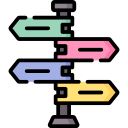We provide a full service from choosing the right set up for your business plus enhanced security, monitoring and support.
Business grade email, cloud storage, collaboration and Microsoft Office Software
Experienced advice on what packages and protection are best for your business
No need to worry about purchasing or renewals – we take care of it all
We handle the initial setup, migrations plus on-going support and guidance
What is Microsoft 365?
Microsoft 365 Business (formerly known as Office 365) is a cloud-based service hosted by Microsoft that brings together business-class email, calendars, tasks, Microsoft Teams and cloud-based file storage (OneDrive and SharePoint) and optionally includes familiar Microsoft Office desktop applications (Microsoft Word, Excel, Outlook etc). It can also include PC and mobile device management options you would normally only benefit from with an on-site server.
In business today we all need technology available around the clock and across multiple devices, to make sure that we continue to be productive and efficient. Microsoft 365 Business delivers just that, so that you can then deliver fast, reliable service to your customers and concentrate on your business.
Our experience show us that if you either have a new business or are using email bundled in with your web hosting package, Microsoft 365 from Magic IT Services will provide you with a secure, flexible and powerful solution.
Why should you choose Magic IT Services for your Microsoft 365 solution?
We act as a reseller of Microsoft 365 (a Cloud Solution Provider), so you don’t need to worry about maintaining your subscriptions – we handle all that for you. We also help with selecting the right products for you, smooth migrations from other email systems, setup and long term support. We have lots of experience in providing Microsoft 365 solutions, currently to over 50 businesses just like yours.
We can offer all the Microsoft 365 business grade packages available, so if you require something not listed, please contact us for a quote. Microsoft 365 and our offerings can start from a single user right through to enterprise size businesses so everyone can get affordable, highly secure, pay-as-you-go productivity services from us.
Our complete solution for Microsoft 365 includes support as well as vital additions of Microsoft 365 Backup and Microsoft 365 Email Security. We also have an Email Signature Management solution to standardise your branding and ensure your emails are all legally compliant.
What are the next steps?
Selecting what is right for your business can be complicated especially when there are various options to protect your security and improve your experience. That’s why we have selected options based on our expertise in Microsoft 365. Don’t worry though as we can help you find the best solution.
See below for more details
Step 1 – Select your Microsoft 365 Plan
If you don’t yet know which Microsoft 365 plan you need, we can help you to select the right option for your business. Not everyone has to be on the same plan either, so we can tailor it all to your needs. Just a few of Microsoft’s plans are shown below. Our prices are in line with those offered by Microsoft directly and are also available on an annual basis.
Our most popular Microsoft 365 Business plans
 |
 |
 |
 |
|
Teams |
Exchange |
OneDrive |
SharePoint |
- Business-class email with 50GB mailbox
- 50GB online email archive
- Use your own custom domain name
- Business-class email on phones, tablets, desktops, and the web
- Web & mobile versions of Office apps
- Chat and collaboration platform - Microsoft Teams
- 1TB of OneDrive space for file storage and sharing
- 10+ additional apps for your business needs (Bookings, Planner, Forms, and others)
 |
 |
 |
 |
|
Teams |
Exchange |
OneDrive |
SharePoint |
 |
 |
 |
 |
|
Outlook |
Word |
Excel |
PowerPoint |
 |
 |
 |
 |
|
Publisher |
Access |
ClipChamp |
Loop |
- Desktop versions of Office apps for PC & Mac
- Teams Webinars
- New: Collaborative workspaces to co-create using Loop
- New: Video editing and design tools with Clipchamp
- New: Copilot for Microsoft 365 AI (optional add-on)
 |
|||
|
Copilot |
|
|
|
 |
 |
 |
 |
|
Teams |
Exchange |
OneDrive |
SharePoint |
 |
 |
 |
 |
|
Outlook |
Word |
Excel |
PowerPoint |
 |
 |
 |
 |
|
Publisher |
Access |
Clipchamp |
Loop |
- 1.5TB online email archive
- Enhanced cyberthreat protection against viruses and phishing attacks
- Enterprise-grade device and endpoint protection
- Advanced identity and access management
- Discover, classify, and protect sensitive information
|
Device Management |
Information Protection |
Defender |
Apps for Business
 |
 |
 |
 |
|
Outlook |
Word |
Excel |
PowerPoint |
 |
 |
||
|
Publisher |
Access |
|
|
- Desktop versions of Office apps for PC & Mac
- Web & mobile versions of Office apps
 |
|||
|
OneDrive |
|
|
|
- 1 TB of OneDrive space for file storage and sharing
Prices correct as of 1st February 2025 to account for the Microsoft reduction. Microsoft review these prices every 6 months and are subject to change.
Step 2 – Add on your User Pack to bundle essential additional services
We then have some pre-built User Support Packs to add to your licence, which can also be customised to your specific needs. We have carefully configured these to ensure you have essential security and compliance services required to protect your business.
Because of the increasing need for Cyber Security, apart from exceptional circumstances, one of these User packs is now mandatory for our clients to ensure you have security measures in place.
We also have options to expand our support and services to your workstations and servers including remote support and endpoint security (antivirus/antimalware) which is available to view on our Managed IT Support page.
365 User Pack
Our Essential 365 User Pack including baseline security and management for any Microsoft 365 user
- Microsoft 365 User Management
- Pay as you go Support
- Microsoft 365 Mailbox, OneDrive, Teams and SharePoint backup
- Microsoft 365 Mailbox Security
- Microsoft 365 Tenant Security and Monitoring
365 User Pack
Our Essentials Plus 365 User Pack adds Cyber Security Awareness Training and Email Signatures
Everything in the Essentials 365 User Pack, plus:
- Password Management
- Email Signature Management (Pro Version)
- Security Awareness Training
365 User Pack
Our Standard User Pack has remote support included
Everything in the Essentials Plus 365 User Pack, plus:
- Remote Support Included
Step 3 – Ready to go or want to know more?
Either if you know what you want, or need to have a discussion with us to find the right solution for you, use the options below to set up a no-obligation chat.
Frequently Asked Questions
Non-profit and educational customers currently have access to legacy licencing options with easy on, easy off, monthly licence options.
Notes
- We reserve the right to alter package availability, features and costs.
- All prices are subject to VAT.
- Setup costs apply to initial setup, email signature design/setup and any email migration required.
- Microsoft 365 plans are only available with a User Plan. We ensure you have essential security and compliance services.
- All Microsoft 365 Tenants we either setup or takeover the management of, will be secured with Microsoft’s Security Defaults which includes MFA (Multi-Factor Authentication) for all users.