Whilst many of us will be continuing to work as best as we can, and maybe still getting to grips with it all, you might actually find it an ideal time to consider how to make the technology in your businesses more resilient for the future. Although funding will obviously be limited at the moment to put extra facilities or procedures in place now, all of us are likely to have some time available to us to think about this over the coming days or weeks. This is especially true as many are only now finding out the ramifications of suffering such a massive change to our working lives.
These improvements should help our companies put in place genuine disaster mitigation plans, as this is probably one of the worst case disasters that could befall us, although there are obviously others to consider – fire, flooding, theft, war etc. It may well be that we will see an increase in working from home in the future, even compared to the recent expansion of this, and we may have to suffer further periods of similar outbreaks to the COVID-19 one.
A lot of these things to think about will also improve your working environment and safeguard your business during times of normal operation too. Obviously some will depend on the type of work you do and the size of the business.
Some things to consider, in no particular order:
Telephones
Ensure you have a VOIP phone system for your business with a hosted exchange. If you use VOIP business phones they could be taken to employees homes and connected as if they were in the office without the need for mobiles – all your incoming routing would still work as would direct dial numbers. ISDN that some businesses still use won’t be available to supply from this year, and is planned to be phased out entirely by 2025.
Also consider systems that you can divert extensions to users mobile phones if required – some systems even allow use of an app that can make their mobile phones just another extension on your system and can bring your calls with you when you leave the office, if you are that way inclined.
Even businesses with one employee can benefit from VOIP services – seperate work numbers, low call costs, non-geographical numbers and so on.
Remote Access
Think about remote access for your staff – either by means of Terminal Servers setup in your offices, fully hosted environments, hosted programs or even the ability for employees to access their work computers individually. If considering the latter, you would have to consider if the staff have an appropriate device to connect with, a big enough screen and if their devices and connections are secure – think antivirus and avoiding public WiFi. For the latter we have VPN solutions to secure these.
With fully hosted desktop environments, even small businesses could move their files, programs and user desktops to a secure hosted environment for monthly fees.
For Terminal Servers in offices, the initial setup costs are higher for hardware and licences, but then monthly costs are much reduced.
Hosted Email
Make sure that you move to a business class hosted email package to be able to work on all sorts of devices and all of them seeing a synchronised view anywhere you need. Options include Microsoft Office 365 and Google’s G Suite. Hosted email should really now be a must-have product for most companies, again, even for the smallest.
Backup
Make sure that your backup services cover all the data you hold. Whilst we would now consider at a minimum that you should hold backup copies of your data in various locations – both on-site and hosted, as well as backing up your physical and virtual servers, all of us need to consider the other systems we use, e.g. Email.
For those of us on hosted email, the providers including Microsoft do not provide any native backup options and do not guarantee to recover anything for you. The same applies for OneDrive and SharePoint storage. You should cover deliberate deletion by either authorised users or hackers with add-ons like Office 365 backup.
Proper server backups could allow servers to be restored to new hardware or even run on the cloud, allowing your business to be up and running much quicker.
GDPR and Data Protection
Whilst it might not be on the top of many priority lists at the moment and the main hiatus has died down on GDPR regulations, with employees working from home, companies must ensure these regulations are followed.
You may need to revise policies or take steps to alter the way your employees are working, but don’t let this one go by without review.
Internet Router
Make sure that your router that you connect to the network is a robust business grade router and that its firmware is kept up to date. Also make sure that the firewall part of the router blocks traffic you don’t want entering your network.
If your business is using VPN through the router to connect to the office, try to avoid using PPTP as this isn’t as secure as other services and your devices may not even allow you to connect with it (Apple).
Antivirus
Ensure that all your PCs are covered by a managed antivirus/security package. Also think about restricting users’ web access to malicious sites. This can be covered by services such as our Avast Business CloudCare.
Security, Security, Security
Consider expanding your coverage of malware to a hosted system to stop malicious emails before they even reach your mailboxes.
Prevent users saving any work files locally to their PCs as these won’t be secure and won’t be being backed up.
All businesses will be especially vulnerable at this time, so make sure you and your staff are extra vigilant and continue to avoid things like:
a) Insecure passwords.
b) Saving passwords on your remote logins.
c) Sending emails with passwords or other secure information in.
d) Allowing others access to the computers they are working on.
Windows Updates
Make sure that your business computers are kept up to date with security updates and that you remove any Windows XP, Windows 7 or other unsupported versions from your network that could pose a security risk. Don’t switch off updates to solve issues.
If you have servers, then these will often not update automatically like Windows 10 tries to do, so you need to schedule these in manually with your IT Support partner.
Computer and Server Warranty
Try to ensure that all your critical computers and all servers are covered by a warranty service to fix faults. Consider replacing equipment or extending warranties (ideally on-site) for those that expire.
Managed Support
Consider moving to monthly managed support to cover updates and monitoring of your PCs to ensure your computers are ready to use and are secure.
Fax to Email
For those businesses still requiring incoming faxes, consider a fax to email service. You still have a fax number that senders transmit to, but you receive as an attachment on an email.
Social Media and Email Signatures
Make sure authorised employees have access to your social media to keep their customers updated as situations change. Also make sure you can keep your website updated.
With email signature systems, if you have a hosted email signature system, you can easily update all your staff’s signatures with status updates centrally.
Online Accounts Software
Think about hosted accounts packages to allow you to continue to operate your finances from anywhere, securely, which can also link to your accountants.
Internal and External Communication
To keep your staff together, if you use Office 365 for email/storage/software you can use Microsoft Teams to keep talking to each other or for video conferencing. For talking to your customers or suppliers you can also use services like Zoom. Think though about getting webcams (laptops often come with these now) and headsets ready for use when supplies are available. Remember you need to help the stress of sudden isolation as well as to help to work together still.
Back to Work Blues
Not just the staff, but if they have taken home computers from a corporate network, servers will eventually assume the PC isn’t coming back after a while, so it may need IT help when it goes back to your offices to re-configure it for the network. Remember to allow time for this to be acheived, especially when lots of businesses may be doing the same thing on the same day and for computers that have been turned off also trying to catch up with Windows and Antivirus updates and other system software updates.
Also, if you use local servers, think about if they should be updated and rebooted before you start back to work.
Make Sure You Take Action
Finally – after thinking about all of those, remember to put them into action when you can. Don’t wait for the next event.
We Are Still Here…
We are still open and helping new and existing customers with our remote systems, so if you need help, please let us know.
If you have other suggestions for our list, comments, corrections, or just need help or advice, please feel free to contact us.



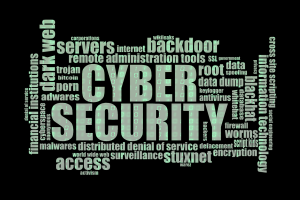






Leave a Reply
Your email is safe with us.